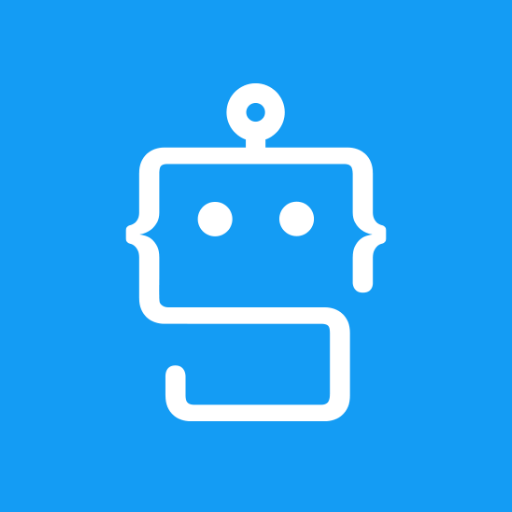When you’re trying to keep your company’s software stack running seamlessly, there’s a lot to watch out for.
From internal control deficiencies to API failure, it can feel like there’s an overwhelming amount that can go wrong. That’s especially true when you’re unsure how to fix problems that crop up or what causes them in the first place.
This article will guide you through the top reasons for API failure and the best ways to handle them. But first, let’s go back to basics.
What is API Failure?
API failure occurs when an API can’t quite make the required connection between two separate computer programs. If you want your business’ various apps to operate seamlessly, you must avoid any potential error that might lead to this failure.
Otherwise, you risk your disparate pieces of software not working, which could impact everything from your team’s productivity to user experiences. For example, if your company’s hosted phone system can’t communicate properly with your virtual workspace, you won’t be able to create a streamlined unified comms solution.
If you’re not a programmer or someone with a background in coding, API failure and errors can seem confusing. Even experienced programmers occasionally run into problems that can make them scratch their heads.
For example, if your business is creating a WordPress website and changes its domain name from a .com extension to a .ca domain, your REST API may stop working. Cue the head scratching. Website migrations are complicated enough without having to deal with issues like this.
That’s why it’s crucial to understand the common API errors you’re likely to come across and how they can disrupt your integration. More importantly, you must know how to resolve them.
Let’s take a closer look at five common API failures as well as considering what the best solutions are to each of them.
Authorization Errors
This API error is rooted in security protocols. In the language of API design, that means your APIs use the OAuth 2 security protocol, which protects content using a security key.
When that key isn’t provided or is incorrect, the API will return a failures error message saying that there’s been an authorization error.
Generally, this is supposed to happen when the person trying to access information doesn’t have the authorization to do so. In that case, the authorization protocol actually acts as a safeguard, shielding data from anyone who hasn’t been granted access.
It only becomes a problem when authorized individuals are also prevented from reaching the information they have clearance for.
This API error message usually appears because of problems in the formatting of the code that makes up your API. Thankfully, that means it’s fairly easy to fix.
To do so, you need to format your OAuth 2 API request as follows:
Authorization: Bearer {your_api_key_here}
Note that the ‘bearer’ is ahead of the private key. Doing this should reduce (or ideally eliminate) the chances of the authorization problems leading to API failure.
HTTP vs HTTPS
Interestingly, this one’s also about security. After all, the ‘S’ in HTTPS stands for ‘secure’.
That means that a website URL beginning with HTTPS provides more protection than one beginning with HTTP – which is why the former is becoming increasingly popular. It’s extra security, so there’s no real reason not to choose it.
That is, unless your API isn’t up to speed on that change.
Your API endpoint of choice needs to use HTTPS as well if that’s what you’re going for. Otherwise, they can’t connect properly. To return to the analogy of nuts and bolts, it’s like changing the size of the screws you’re using; every component has to fit the new size or things become a little wonky.
Some examples of errors that can appear in this scenario include 500 Internal Server Error, 403 Forbidden, and 404 Not Found.
This is an instance where effective API documentation is extremely helpful, as it allows you to see whether you’re using the right format. If you’re clearly writing down whether you’re using HTTP or HTTPS and whether your API endpoints are clued in on this, you’ll have an easier time fixing the problem.
In addition, excellent documentation in your coding will see your API return an error message you can work with. In this case, that’s one that tells you that the error lies in the presence or absence of that crucial ‘S’, instead of bringing up vague error responses.
Unexpected, Invalid, or Missing Fields
This occurs when you’re sharing data with your API and it’s sharing data with you. Essentially, when the data flows both ways, you must mind the information that’s being put into all fields.
For example, if the API expects to find your business phone number in a particular field, you must ensure you do a few things:
- Provide the API the number rather than leaving the field blank.
- Prepare the API for the information so it knows to expect the number.
- Enter the correct number.
- Don’t enter anything but your business phone number.
Failure to meet these conditions is sure to lead to an API failure.
As you can imagine, the best way to address this error is to always ensure you’re providing the API with the right information in the right format.
It’s also helpful to try debugging. You might have sent badly formatted information as a result of a bug. This can eliminate the root cause, so you won’t experience the same failure again.
In addition, ensure you’re flagging up all of the information you’ll give the API. This makes sure none of it can count as ‘unexpected’. In the same vein, it helps to double-check that you’re feeding it all the data you said you’d be feeding it, reducing the chance of ‘missing’ fields.
Data Caching Errors
Caching data is often helpful – it lets your API continue improving the more it’s used. Sometimes, however, caching can create errors.
This usually occurs in one of two situations. Either your caches are out of date and therefore slowing your API down or they’re caches of error states. The latter is more complicated as it essentially pushes an API to keep calling on data that led to an error.
The former comes about when your API software is out of date. This can usually be fixed by updating your API and clearing your cache.
On the subject of fixing caching problems, your first order of business should always be to clear your existing cache. If this works, chances are your cached data was a bit too old to be useful.
Things get a little more difficult when your cached data contains errors. In that instance, clearing the cache might not be enough to eliminate the error. You’ll likely have to get in touch with the developers of your API to resolve the issue.
Unhelpful Error Messages
We’ve alluded to this one already, but let’s explore it in more detail.
In short, unhelpful error messages don’t actually tell you what to do when something goes wrong. Sometimes they’ll mention what went wrong, but not always. Either way, these messages leave you trying to figure out what to do to stop the failure from recurring.
They tend to appear most in APIs that haven’t been coded with much attention to detail. If you’re repeatedly getting unhelpful errors, your problem is most likely developers who didn’t put in the work to help you resolve API errors on your own.
Utilizing uptime monitoring services can be beneficial in such cases. These services constantly monitor your API’s performance and provide real-time alerts and detailed reports in case of any downtime or errors. By leveraging uptime monitoring services, you can proactively identify and address potential issues, ensuring smoother integration and reducing the occurrence of unhelpful error messages.
Another way to avoid this problem is to opt for user-friendly API design that helps you easily figure out what’s going wrong as soon as something happens.
In the moment, though, that information won’t help you resolve an inconveniently vague error message. The best tactic for this is to try common troubleshooting tactics one by one until something works.
For example, you could start by clearing your cache. You’d then want to work your way through other common solutions until you find the one that works for you.
There is hope, however. Just because a message isn’t particularly useful the first time it appears, doesn’t mean you can’t still use it as guidance. Always document the errors that you see and the solutions that worked (as well as the ones that didn’t). This lets you create a guidebook for your team on how to resolve future issues.
Another crucial aspect of ensuring API security and preventing failures is implementing a robust Web Application Firewall (WAF). A WAF acts as a protective layer between your API and potential threats, monitoring and filtering incoming traffic to detect and block malicious activities. By deploying a WAF, you fortify your API against common vulnerabilities and enhance its overall resilience and reliability.
Final Thoughts
As frustrating and daunting as API failure can be, there are easy ways to overcome them.
And you don’t have to go it alone. If your strategies aren’t working or you repeatedly experience error messages, take advantage of the resources at your disposal. Read troubleshooting API blogs like Spotlight and reach out to people online to see if anyone else has run into a similar problem.
Whether they’re posting from a .de, .co.uk, or .ca domain, people all over the world will be using the same APIs as you, which makes them a great resource. Keep your documentation clear and your mind open and you’ll be resolving API failures like a pro in no time.