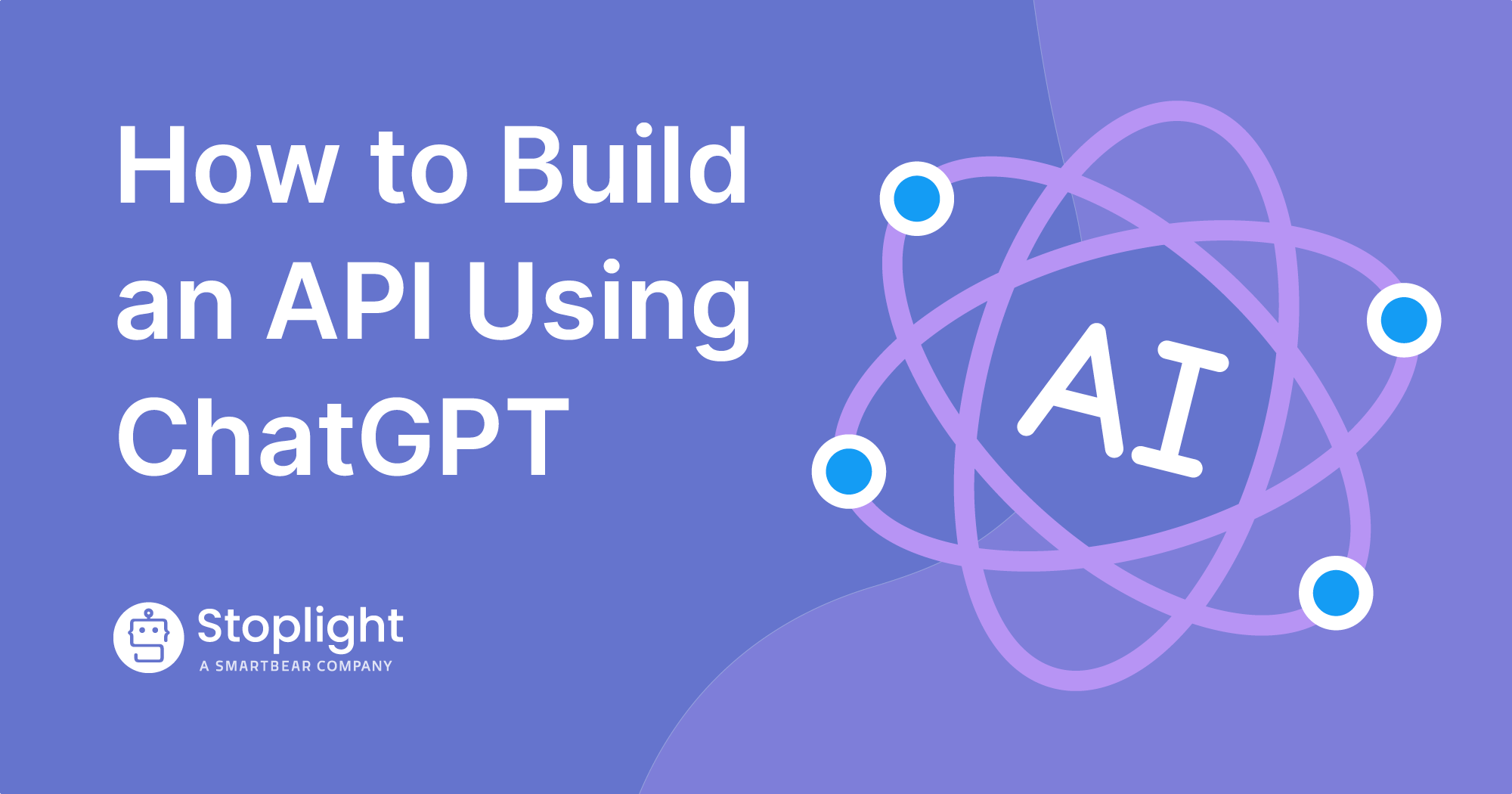Interested in trying it out for yourself? Try Stoplight Studio for free today.
{{cta(‘efc6f581-ea78-428a-bf84-e3b6e5150148′,’justifycenter’)}}
As the world continues to become more globalized, APIs are creating connections across a variety of countries, languages, and industries. It’s critical now more than ever for API documentation to be universally understood. Developers accessing your portal may have totally different experiences based on the level of accessibility you’ve planned around your portal.
More than 17,000 companies use Stoplight in non-English speaking countries. I personally work with many of them. We knew that there needed to be a path toward clear and easy-to-understand API documentation for all languages, and an easy way for companies to accomplish this goal.
With our Google Tag Manager and Localize integrations, you can now understand where your traffic is coming from, what languages to prioritize support for, and quickly enable dynamic translations. Localize accomplishes translation by automatically detecting all of the content and delivering translations directly back to the page.

This enables our users to be able to scale and effectively operate their API programs on that global level. Here’s how they do it:
- Step one: Integrate your Stoplight Platform instance with Google Tag Manager.
- Step two: Within Google Analytics, analyze traffic to your Stoplight Documentation Portal.
- With a Stoplight Starter package and above, you get Google Analytics integration on your Stoplight Documentation
- Under “Audience,” you can explore the Geo tab to discover your top locations and languages
- Step three: Integrate your Stoplight Platform instance with Localize.
- With the Stoplight Professional package and above, you get access to provide translations via Localize.
- Check out their documentation here.
- Step four: Create translations for your portal based on traffic from your top 1-3 countries.
- Step five: Analyze the impact of your translations by following metrics like bounce rates, API usage metrics, and time spent on page by country.
I’m always looking to connect with our users and hear new ways of how they use Stoplight Platform to globalize their API program and further innovate their organization’s design process. I’d love to connect with you on LinkedIn to discuss more about our integration options and what you can do in Stoplight.
Interested in trying it out for yourself? Contact our team to enable a free trial of Stoplight Platform here.