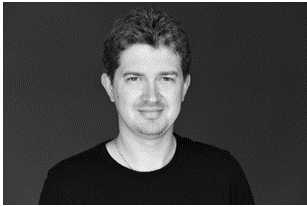Finite resources are the foundation of every system in this world.
For instance, computer systems have a limited amount of available memory. This is a challenge that software developers commonly face when managing memory usage in their applications. Due to programs slowing down or crashing by using too much memory, developers need to be careful to optimize memory usage and avoid memory leaks.
It’s the same thing for Application Programming Interfaces (APIs).
To maintain optimal quality and ensure their safety, applying a rate limit is essential. Rate limiting can safeguard the API by acting as API security—eliminating slow performance caused by malicious bots and DDoS attacks. It can also be helpful when a large number of legitimate users are accessing the API simultaneously.
API throttling is also a technique designed to manage API traffic and prevent overloading—but in a different way.
Both API throttling and rate limiting are crucial methods for effectively managing APIs. The technique you choose depends on your business’s specific needs and requirements. It’s important to understand what separates the two techniques to ensure that you deploy the correct method for your API to achieve optimal performance.
What follows is a detailed analysis of both API rate limiting vs throttling.
What is Rate Limiting?
Rate limiting is a way of controlling the number of requests sent to a server or an API.
This is important because it helps the server from getting overwhelmed, and it makes sure that everything runs smoothly. If too many requests are made, the server can either say no to the request, give an error message, or take a little time before responding.
The most common rate-limiting technique is the Token Bucket Algorithm, used by Amazon Web Services APIs. Here’s how it works:
The Token Bucket Algorithm
The Token Bucket Algorithm works by assigning tokens to each request, with each token representing a unit of allowed requests.
When a client makes a request, the server checks for available tokens in the bucket. If there are tokens available, the server takes a token from the bucket and handles the request. If there are no tokens, the server denies the request, and the client must wait for a new token.
Tokens are added to the bucket at a fixed rate, setting the highest number of requests that can be processed.
The Token Bucket Algorithm is a flexible technique that allows for the control of traffic rates and can be used to prevent the overloading of a system.

Some other common API rate-limiting techniques include:
Quotas: This limits the number of requests that can be made in a certain amount of time—a second, minute, or hour. It helps make sure that resources are used wisely and efficiently. Quotas can be set for different parts of an application—such as users or clients.
Request limiting: A technique that restricts the number of requests made within a specific timeframe. An effective approach for managing spikes in traffic, request limiting is typically more restrictive than other rate-limiting techniques.
Dynamic rate limiting: Adjusts the rate limit based on the current usage and performance of the API. For instance, too many requests coming into the API can result in a rate limit reduction to prevent the system from becoming overloaded.

What is API Throttling?
API throttling is a technique used to control the number of API requests by temporarily blocking clients that exceed the allowed request rate. This prevents them from making any further requests for a certain period of time.
Throttling is a technique used by servers to respond when a client exceeds a pre-defined limit for a specific period and is more aggressive than rate limiting.
Throttling is often used to manage API traffic and prevent overloading—by ensuring that a server can handle requests from multiple clients without slowing down or crashing.
Throttling can be implemented in different ways:
Delaying the response to incoming requests: the server intentionally delays its response to incoming API requests. For instance, it might delay sending the requested information for a brief period, such as a few seconds. This delay can be uniform across all requests or can vary based on the number of requests from a specific client.
Temporarily blocking clients that exceed the allowed request rate: Detects clients making requests at a rate that exceeds the allowed limit and blocks them from making further requests for a set period of time.
Request queuing: When requests are made to a server, it puts the request in a queue with all the other received requests. The server then processes each request based on the received order. If the line of requests gets too long, the server may not be able to handle any more requests—so new requests must wait.
Concurrent request limiting: The server limits the number of concurrent requests from each client—such as a maximum of 10 requests per second from each client.
Bandwidth throttling: Limits the amount of data transferred to or from a client within a certain time period. The limit can be based on the client’s IP address, user account, or other relevant factors.
By enforcing limits on API usage, throttling helps maintain system stability and ensures fair resource allocation across different clients.
Why Do Businesses Implement Rate Limiting?
Preventing overloading of servers: Helps prevent overloading of servers by controlling the rate at which requests are received. By restricting the number of requests made within a certain time frame, you can maintain the stability and responsiveness of your servers.
Protecting against malicious attacks: Protects against malicious attacks, such as denial of service (DoS) attacks, which are intended to flood servers with excessive requests. By limiting the rate at which requests can be made, you can prevent these types of attacks from causing damage.
Managing resources and costs: Manages resources and costs by controlling the usage of APIs. By limiting the number of requests that can be made, you can use your resources in the most efficient way and avoid incurring unnecessary costs associated with excessive API usage.

Rate Limiting Challenges
Explaining the concept of rate limiting can be challenging for non-technical audiences. However, if you want to check out this free consulting proposal template from PandaDoc, you can clearly and concisely convey the benefits and limitations of this approach—allowing potential clients and stakeholders to make informed decisions about their API usage.
This streamlined approach ensures that all necessary details are included and presented in a professional manner, saving both time and effort for all parties in a transparent fashion.
Why Do Businesses Implement API Throttling?
Ensuring fair usage: Used to ensure fair usage of APIs by limiting the rate at which requests are handled for each user or client. This helps prevent certain users or clients from monopolizing resources and ensures all users have equal access to the API.
Provide a better user experience: Controlling the number of requests helps to avoid API overload and ensures requests are processed quickly. This can improve the user experience and developer experience, making it smoother and more responsive – leading to happier customers who are more likely to stay loyal.
Promoting compliance: Essential for businesses that must adhere to regulations or guidelines. For example, businesses preparing a digital marketing proposal must do so within data privacy laws or industry standards. The same applies to APIs. If you control how quickly requests are handled, you can make sure your business follows the rules and avoids problems with the law or reputation. Using standardized API style guides can make this process even smoother.

API Rate Limiting vs Throttling: What’s the Difference?
|
API Rate Limiting |
API Throttling |
|
|
What are the levels of the resources? |
Client level |
Server level |
|
What are the main goals? |
Prevent clients from making too many requests and avoid API misuse |
The API can manage the receiving traffic |
|
How is it implemented? |
By setting a limit on the speed and number of requests that a client can make to the API within a defined time period |
By setting a limit on the number of requests made to the API within a defined time period |
|
What are the limit-reach responses? |
No further requests are processed until the defined time period expires |
No further requests are processed until the defined time period expires or the client pays for more API calls |
The main difference between rate limiting and throttling is that rate limiting is like a gentle reminder that clients can only make a certain number of requests within a certain time period. This results in slowing them down without stopping them completely.
Throttling is a harsher method that completely stops clients from making requests for a certain period. Rate limiting is often used to keep things running smoothly while throttling is more like a last resort to stop bad behavior or attacks on the server.
API Rate Limiting vs Throttling
Whether you rely on API integrations for data collection and reporting, for payment processing, or to facilitate eCommerce platform operations, it’s imperative that you effectively manage their usage and performance.
Striking the right balance between providing customers access to the service and ensuring server stability is essential.
While the differences between throttling and rate limiting may appear insignificant, it’s important to understand what separates the two techniques.
By carefully considering the different rate-limiting techniques available and choosing the most appropriate method for your business, you can boost customer satisfaction while efficiently managing network traffic through proper controls.